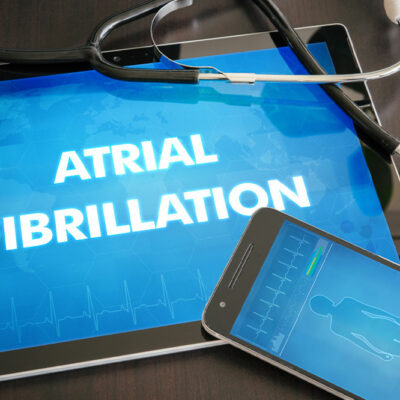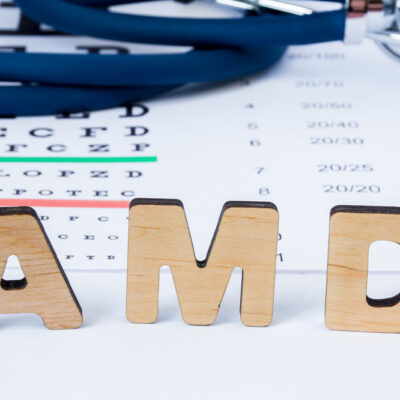10 Ways to Save Cellular Data and Avoid Overage Charges

For many mobile users, there comes a time when they turn off their Wi-Fi and forget to turn it back on. They continue using their phone for various activities, such as watching videos, browsing the internet, or chatting with friends and family, without realizing they are using their mobile data. When the bill arrives, they discover the extra fees charged for the data usage. Most phone plans offer unlimited text and talk minutes, but not all include an unlimited data plan.
There are ways to prevent exceeding one’s monthly data usage limit and avoid overage charges.
1. Pick the right phone plans
In today’s world, everything seems to be expensive, and one must try to cut costs wherever possible. This often leads one to opt for cheaper internet phone plans. However, this shouldn’t be the only consideration while choosing a plan. One must consider the household’s internet usage requirements, compare the plans offered by AT&T, Sprint, Verizon, US Cellular, T-Mobile, and others, and then make an informed decision. It is always better to choose a package that offers the required data instead of paying overage charges for crossing the limit cap.
Thus, before picking plans for smartphones, assess how many users require the plan, the type of internet activities they indulge in, and the number of devices connected. Remember, a lot of data gets consumed in online gaming, streaming movies, or video conferencing. Examine the past bills to understand how much data the family typically employs before signing up for new internet phone plans. One can ask AT&T, Sprint, Verizon, US Cellular, Sprint, or any of the preferred providers for their recommendations suiting the needs.
2. Check all the application settings
It’s a good idea to turn off background processes whenever it’s possible. For example, on iOS devices, podcasts are set to download the latest episodes of the subscribed podcasts by default. However, one can choose to download new episodes only when a Wi-Fi connection is available. Alternatively, one can turn off automatic downloads completely and manually download episodes when one plans to listen to them. Keep in mind that every app has its own independent settings that one can customize to limit the amount of data used.
3. Turn off the mobile data when not in use
When one’s busy working or doing household chores, one can turn off the cellular data to avoid unnecessary phone data usage. This can also be beneficial during sleeping hours.
4. Monitor the usage
It’s important to keep track of the data usage if one’s not using an unlimited plan. Most wireless providers offer an automated way to assess the usage, so make it a habit to check this information regularly to stay updated on the data consumed in the current billing cycle. If one exceeds the data plan cap, it’s best to be offline or limit cellphone usage to Wi-Fi until the data resets to zero. Additionally, one must consider monitoring the data usage for the next few months to determine if the smartphone’s data plan limit accommodates one’s average usage. If not, consider switching to another plan.
5. Set usage alerts
One can choose to receive alerts via email or SMS from the chosen ISP as one approaches the monthly data allowance. This way, one will be notified of usage changes until the next billing cycle.
6. Use Wi-Fi at home
Using Wi-Fi is an excellent way to avoid exceeding the monthly data limit and incurring overage charges. When the mobile device is connected to Wi-Fi, the phone’s data plan is not in use. If one doesn’t have a router at home, one can invest for under $100. It is always cheaper than relying on the smartphone’s data plan.
7. Login to public Wi-Fi whenever possible
Even though public Wi-Fi is slow, it’s still beneficial to use it to save on mobile data. However, avoid performing sensitive activities such as logging into Internet banking.
8. Turn off the location services on cellphones
Many apps request location access on phones, but keeping location services off can avoid data overage. Simply turn them on manually when needed.
9. Close apps when not in use
When one leaves the apps running in the background on the smartphone, they continue to consume data even during sleep mode. Unless the devices are fully powered off, they will keep using data and incur significant monthly charges. Therefore, it’s crucial to develop a habit of shutting down apps when they are not in use.
10. Opt for an unlimited internet phone plan
The most straightforward method to avoid overage charges is to opt for a plan that does not impose them. Hence, if one’s prepaid plan does not accommodate the needs, it’s beneficial to switch to an unlimited plan.